Finding the Best Deal: My Journey to Discover the Cheapest Website Builder Out There !
- Tiny Panda
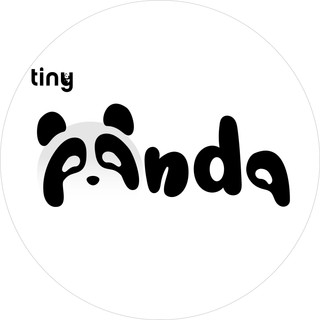
- Apr 11, 2024
- 3 min read
Starting my own online venture has always been a dream, but as a bootstrapped entrepreneur, every penny counts. I knew that establishing a robust online presence was essential, yet the financial commitment of setting up a website seemed daunting. So, there I was, typing "cheapest website builder" into Google, hoping to find a solution that was both affordable and effective. Let me take you through my journey to find the perfect balance between cost and quality in the world of website builders, which led me to choose Wix and Wix Studio as the best platforms.
Why Go Cost-Effective?
The decision to search for the "most cost-effective website builder" wasn't just about saving money. It was about smart budgeting. In the early stages of a business, you need to allocate resources wisely. Over-investing in overly complex websites can drain funds that might be better spent elsewhere—like marketing, product development, or customer service. So, finding a cost-effective way to build a professional-looking website was my top priority.
The Contenders
My search led me to several popular website builders known for their affordability and ease of use. Here’s a breakdown:
Wix: I started with Wix because of its reputation for simplicity and flexibility. The free plan was initially appealing, but the branded ads made me consider the upgrade. The premium plans offered a great balance of functionality and price, providing unbranded, professional websites at a reasonable cost.
Wix Studio: Further into my research, I discovered Wix Studio, which offers custom design services on top of the Wix platform. This option seemed perfect for those who might need a bit more customization than the standard Wix templates could offer. The integration of Wix Studio services allows for a more tailored website design while still keeping costs relatively low compared to hiring independent designers.
Other Builders: I also looked at Weebly, WordPress.com, Zyro, and Squarespace. Each had its own merits, with various features and pricing structures. However, none seemed to provide the same level of integrated services as Wix, especially when factoring in the possibilities with Wix Studio.
Making the Decision
Choosing Wix and Wix Studio was a strategic move. Here’s why they stood out:
Cost-Effectiveness: Wix offers a range of pricing plans that cater to different budgets, all of which include essential tools like SEO and marketing solutions. The free version is a great starting point, and you can upgrade as your business grows without excessive expenses.
Ease of Use: The drag-and-drop interface is user-friendly. You can build a site without any coding knowledge, which is a huge plus for someone just starting out.
Scalability and Customization: With Wix Studio, I could start with a template and then customize it extensively to fit my brand as the business grows. This flexibility means the website can evolve with my needs.
Looking Ahead
Opting for Wix and Wix Studio wasn't just about the cost—it was about finding the best platform to start my business journey confidently. As my business expands, the scalability of Wix means I can add more sophisticated features or revamp the design through Wix Studio without needing to switch platforms.
For anyone else standing at the crossroads of starting their online journey, remember that the most cost-effective option might not always be the cheapest in terms of upfront costs. Consider what features are essential for your success and choose a platform that balances cost, functionality, and scalability. With Wix and Wix Studio, I found a solution that offers a comprehensive set of tools that can grow with my business. Good luck on your journey to going digital!

Comments